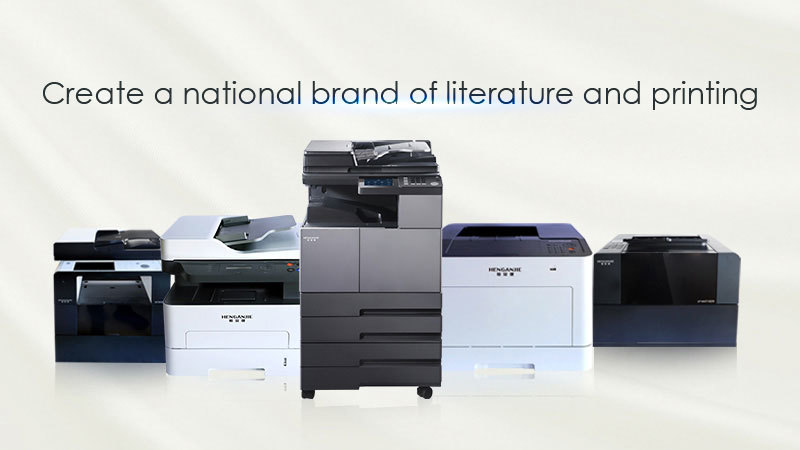Service idea
After sales service commitment
Strengthen communication with customers, and wholeheartedly provide our customers with high-quality website products and sincere services. We always regard technical services and after-sales services as an important part of product sales. We cherish the contact with customers, and more exchanges and improvements are needed to make our products better and adapt to customer needs. This is the eternal theme of our company.
Driver/file download
2022-12-23
MP-M3026DN Printer - Domestic Print Driver
2022-12-23
MP-M3026DN Printer - Domestic Scan Driver
FAQ
There are several reasons that can lead to light printing colors.
1, the toner in the cartridge is used up, need to replace the new cartridge.
2, printing paper moisture, toner attached to the paper caused.
3, the printer has been set to save ink mode (some printers, there are settings for this function), the need to operate to restore the default mode.
4, the printer within the laser lens assembly has dust into the laser lens assembly needs to be cleaned.
5, the printer, the laser light-emitting diode aging, the need to replace the laser.
6, the printer transfer series dirty or aging, replace the printer transfer roller.
It may be "photoconductor drum electrostatic breakdown" caused by the bump (photoconductor drum breakdown point and the surrounding environment has a lot to do with the impact); powder cartridge photoconductor drum by strong light exposure, serious "exposure" or "poor grounding "(photoconductor drum is a sensitive material).
Solution: Close the cover, stop using the printer for a few hours, if it does not work, please replace the new photoconductor drum (or a new powder cartridge)
C / M / Y color cartridge chip data page, reflecting the "low, very low data", usually when the chip data has been exhausted, the color cartridge chip does not automatically calibrate the function, the printer prompts only print BK (black) color products.
Solution: first take out the replacement cartridge, power off and reboot, the new color cartridge installed and calibrated.
The printer does not debug special paper standard specifications with paper, the correct use of the computer operation to adjust the standard specifications of paper, more than the paper specifications supported by the printer, it is recommended to replace.
The remaining amount of supplies error: If the prompt "supplies error" information, the printer may be recorded with previously used product data information (such as: before replacing the powder cartridge did not power off, calibration process, will cause the printer to report false chip "does not recognize the machine" data information)
1, take the powder cartridge out again, first shut down and then power on, and then put the required color cartridge, install the calibration confirmation.
2, please confirm whether there is damage to the chip hardware or chip contact surface, whether there is interference with the machine contact.
Usually, the printing paper is wet, thin, creased, and the static electricity of the paper is too high, which can cause paper jams.
Solutions.
1, remove the jammed paper, replace the qualified printing paper, such as the use of special media, the need to use the nearest paper path, to avoid creases jammed paper.
2, the paper is too high static electricity, the printer on the paper process has more than one sheet of paper stuck together to cause jams, usually because of the cold weather environment, static electricity is too high when generated more, the paper will be loosened to use again, or other methods of static electricity.
Cartridge does not recognize the machine: normal printing documents, suddenly a color cartridge is not available, after replacing the used cartridge, resulting in abnormal calibration function of the product, serious problems will occur set color inaccuracy, printing color incorrect, etc.
Because before replacing the used-up cartridge, the printer is not powered off, the direct replacement of the cartridge, will lead to abnormal cartridge chip data, because the printer still records the replacement of the previous cartridge chip data, causing the printer to report false chip "does not recognize the machine" data information.
Solution: first re-power off and on again.
Step 1: You must first take out the powder cartridge to be replaced.
Step 2: 100% confirmation of screenshot break (AIt + A) then close the printer door
Step 3: re-power the printer, the printer is empty, the printer display prompts to put a new cartridge.
Step 4: Put the new "toner cartridge" into the printer calibration confirmation, the whole calibration process is about 1-3 minutes, the old machine calibration time is longer.
Before users want to replace the new toner cartridge, they should first shake the cartridge back and forth from left to right a few times, and then pull out the seal completely. Because the powder cartridge has not been used for a long time, the toner inside the cartridge has been precipitated, and the toner cartridge is fully shaken before use to make the toner inside the cartridge have full mobility and play the charged performance of the toner. If the product is not well sealed, it will directly leak powder.
Yes, you can use the wired USB connection to print or wireless printing, the computer needs to install the driver before you can use, select photo printing, select the corresponding photo printer can
APP printing: You can follow the instructions for the printer network, and then select photo printing in the APP.